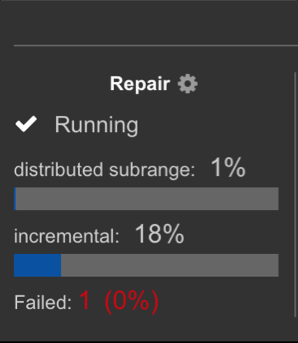Enable distributed subrange repairs
Enable distributed subrange repairs for clusters that have out of memory issues due to large numbers of standard subrange repair tasks. The distributed subrange repair feature is available for OpsCenter versions 6.1.7 and later.
-
Edit
opscenterd.conf, which is located at/etc/opscenter/opscenterd.conffor package installations, or atINSTALL_DIRECTORY/conf/opscenterd.conffor tarball installations. -
In the
[repair_service]section, set theenable_distributed_subrange_repairproperty toTrue:opscenterd.conf[repair_service] enable_distributed_subrange_repair=True
You can track the progress of distributed subrange repairs in two places:
-
In the Repair Status panel

-
In the Repair panel within the Nodes summary area