Adding an alert for agent issues
Add an alert to monitor agent issues.
Add an alert to monitor DataStax agent issues. Any active alerts are indicated next to the Alerts menu in OpsCenter.

Procedure
- Click the Alerts menu.
-
In the Active Alerts dialog, click Manage Alerts.
The Add Alert dialog appears.
-
In the Notify me when menu, choose Agent
Issue.
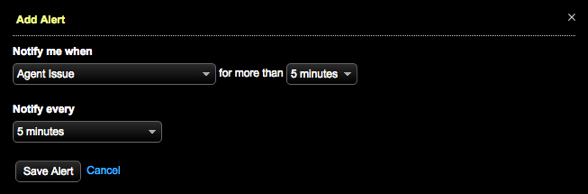
- Indicate the duration of the condition before alerting.
- Select the notification frequency of the alert from the Notify every list.
- Click Save Alert.
