Rebalancing a cluster
Rebalance a non-vnode cluster to ensure each node in a DataStax Enterprise cluster manages an equal amount of data. Rebalancing a cluster is a DataStax Enterprise feature only.
Rebalance a non-vnode cluster to ensure each node in a DataStax Enterprise cluster manages an equal amount of data. Rebalancing a cluster is not applicable to vnodes.
Procedure
-
Select the cluster to rebalance and click . The Rebalance Cluster menu option is disabled for clusters using
vnodes.
OpsCenter checks if the token ranges are evenly distributed across the nodes in the cluster. If the cluster is already balanced, a message indicates rebalancing is not necessary at this time. If the cluster requires a rebalance, the Rebalance Cluster dialog appears showing the Proposed and Current topology.
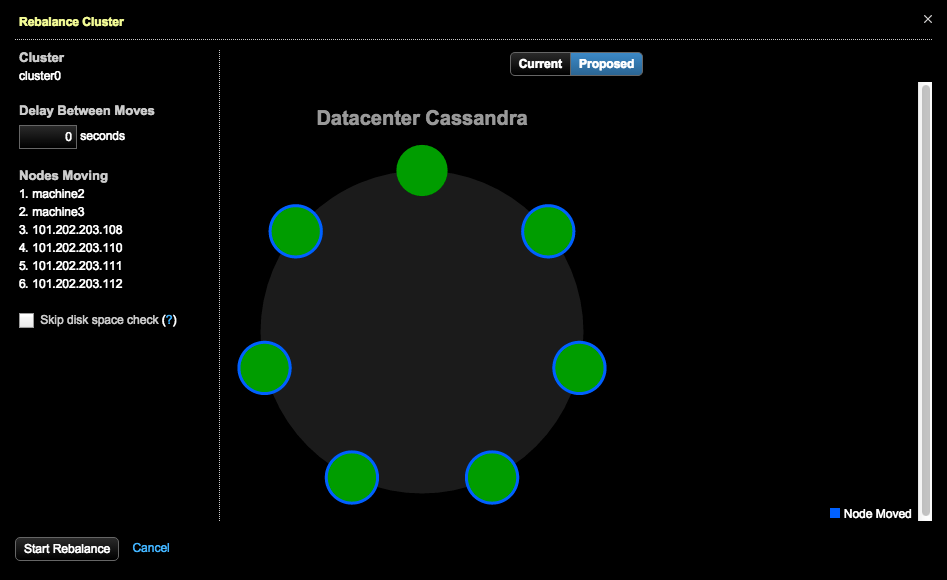
-
Indicate a delay in seconds between node moves and click Start
Rebalance. Check the status of the rebalance in the Activities
area.
Skipping a disk space check is not recommended.
- If you cancel a rebalance operation before all nodes are moved, click Rebalance Cluster again to resume.
